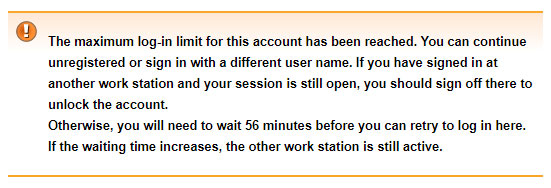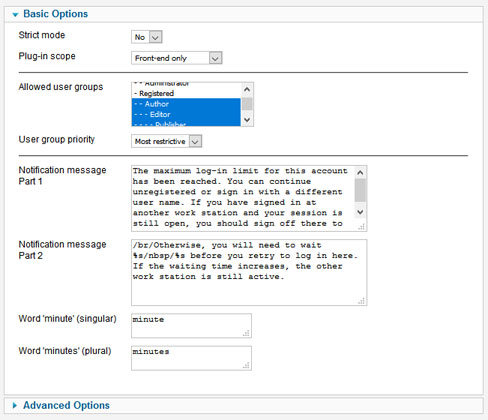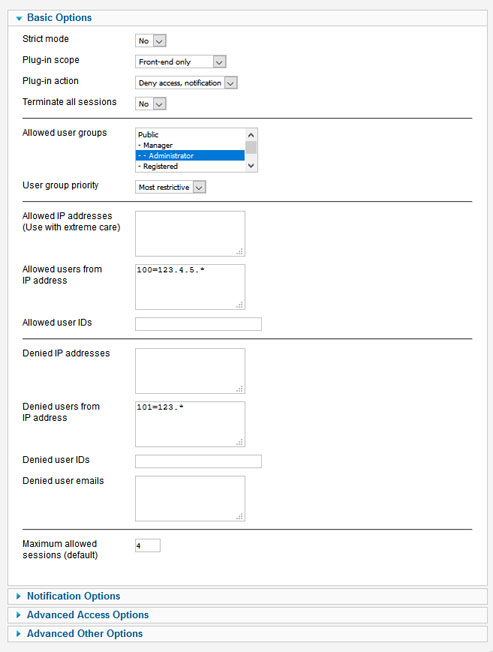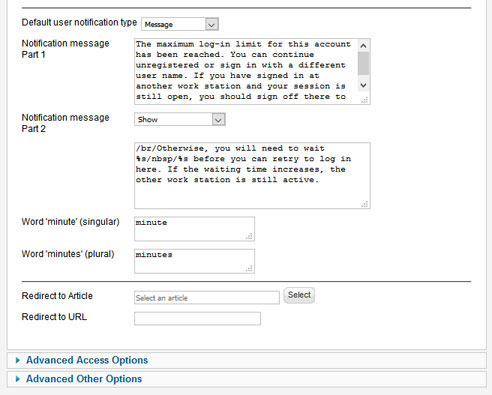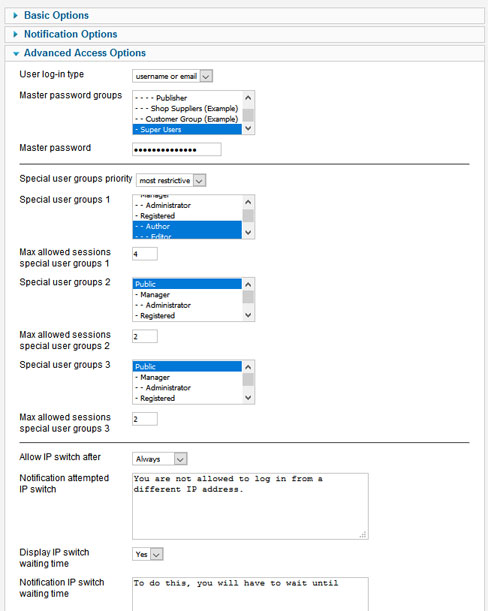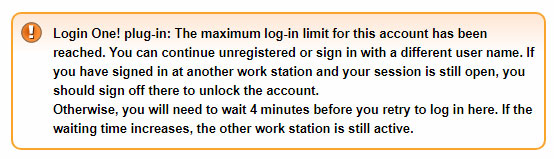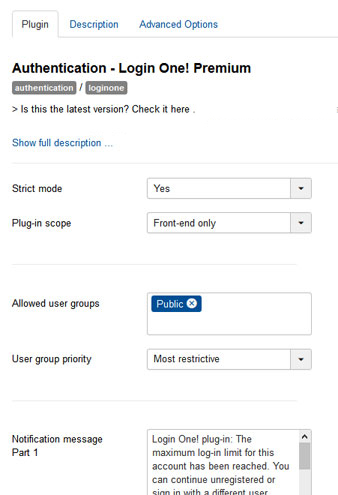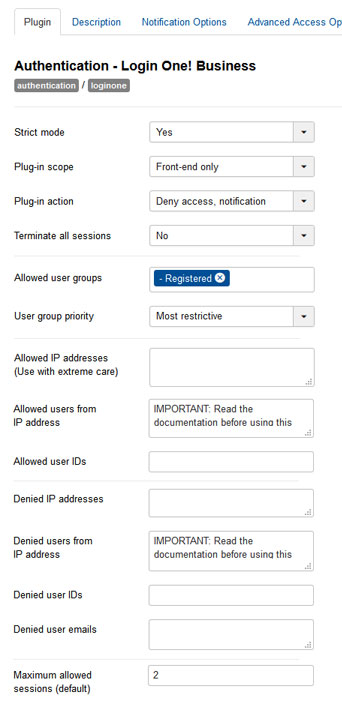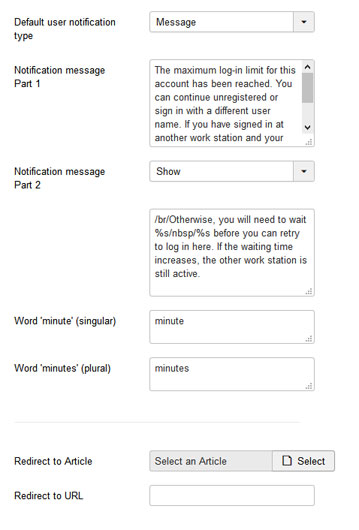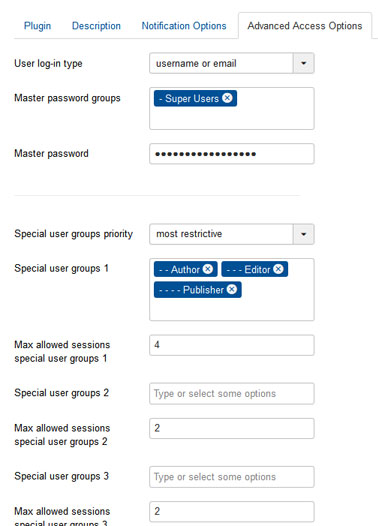Basic setup instructions for Login One! plug-in for Joomla! 3
Basic setup instructions for Login One! plug-in for Joomla! 3
This information is to be considered a basic guideline for the Trial Edition and is provided 'as is', without any form of warranty or guarantee.
Your Joomla! installation and setup may be different from the basis for these instructions.
|
1. Preparation Warning: Authentication and user plug-ins are sensitive and critical! You are strongly advised to make a backup of your Joomla! database(s) before installing this plug-in. System requirements: |
|
2. Installation Install the package (ZIP file) through the back-end of your Joomla! website, as per standard procedure. |
|
3. Plug-in Manager Enable both Login One! plug-ins (authentication and user). All registered users except Super Users will be denied multiple log-ins. Make sure that both Login One! plug-ins are at the top of the authentication and user plug-in list, so that they will be acting before any other plug-in. Save the plug-in settings. |
| 4. Plug-in Manager IMPORTANT: You must disable BOTH the standard Joomla! authentication plug-in (named Authentication - Joomla) AND the standard Joomla! user plug-in (named User - Joomla!). If you do not disable these, this plug-in will not work, but first make sure that you have enabled the Login One! plug-ins, otherwise you will not be able to log into your website's front- and back-end. |
|
5. You're done. Enjoy! If you do not have a second work station available, you can do the following:
|
|
So, if you are planning to continue with a new session at another work station, make sure you properly sign off at the first work station. If you don't, you will have to wait until the first session expires. The waiting time depends on the website's configuration (in particular the Session Lifetime in Global Configuration). If you experience unexpected behaviour, please check whether the Login One! user plug-in has been enabled. A trouble shooting guide is here. ABOUT COOKIES |